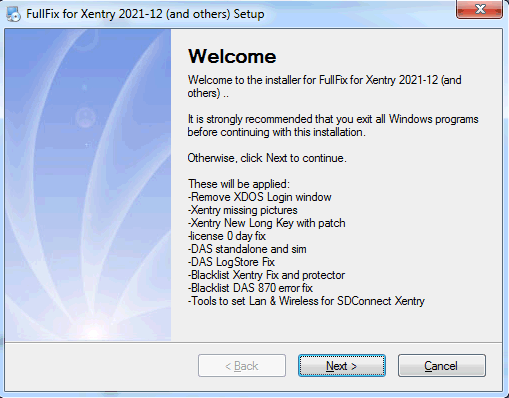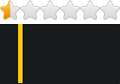Bonjour, consulté votre messagerie privée
How to Install Xentry PassThru 03.2022
Règles du forum
Comment télécharger? How to download?
Cliquez ici / Click here viewtopic.php?f=77&t=1294
viewtopic.php?f=77&t=1294
Comment télécharger? How to download?
Cliquez ici / Click here
 viewtopic.php?f=77&t=1294
viewtopic.php?f=77&t=1294
- rgmaster3
- Capitaine de navire (Admin)


- Messages : 66190
- Enregistré le : ven. 29 sept. 2017 21:51
- Réputation : 56216
- Localisation : Îles Cocos
- A remercié : 4862 fois
- A été remercié : 43647 fois
- Sexe :
- Zodiaque :

- Contact :
Re: How to Install Xentry PassThru 03.2022
Comment s'inscrire et prendre un abonnement?
How to register and take a subscription?
1.Comment s'inscrire sur le forum? / 1.How to register on the forum?
 viewtopic.php?f=77&t=296
viewtopic.php?f=77&t=296
2.Comment prendre un compte premium? / 2.How To Take premium account?
 viewtopic.php?f=77&t=1294
viewtopic.php?f=77&t=1294
3.Comment rechercher sur le forum? / 3.How to search for the forum?
 viewtopic.php?f=224&t=14788
viewtopic.php?f=224&t=14788
4.Comment demander le lien de téléchargement et comment le recevoir par messagerie privée?
4.How to get the download link and how to receive it by private messaging?
 viewtopic.php?f=222&t=9976
viewtopic.php?f=222&t=9976
Nous contacter / Contact us
 memberlist.php?mode=contactadmin
memberlist.php?mode=contactadmin

How to register and take a subscription?
1.Comment s'inscrire sur le forum? / 1.How to register on the forum?
 viewtopic.php?f=77&t=296
viewtopic.php?f=77&t=2962.Comment prendre un compte premium? / 2.How To Take premium account?
 viewtopic.php?f=77&t=1294
viewtopic.php?f=77&t=12943.Comment rechercher sur le forum? / 3.How to search for the forum?
 viewtopic.php?f=224&t=14788
viewtopic.php?f=224&t=147884.Comment demander le lien de téléchargement et comment le recevoir par messagerie privée?
4.How to get the download link and how to receive it by private messaging?
 viewtopic.php?f=222&t=9976
viewtopic.php?f=222&t=9976Nous contacter / Contact us
 memberlist.php?mode=contactadmin
memberlist.php?mode=contactadmin- ishams2002
- Adjudant-Chef.


- Messages : 32
- Enregistré le : lun. 3 janv. 2022 20:47
- Réputation : 4
- A remercié : 29 fois
- A été remercié : 5 fois
- Sexe :
Re: How to Install Xentry PassThru 03.2022
Bonjour mon capitaine,rgmaster3 a écrit : ↑mar. 12 avr. 2022 00:42
How I installed Xentry Pass Thru 03.2022 in Windows 10 x64 Superlite as guest OS in VMWare 16.1.2:
Cloud Mega
NOTE: BE SURE TO DISABLE INTERNET CONNECTION!!!
PREPARATION:
a. Prepare fresh VMWare virtual disk with Windows 10 x64.
b. Open the virtual disk configuration file (.vmdk) with Notepad and modify by adding at the end of file the lines below:
monitor_control.virtual_rdtsc = "false"
monitor_control.restrict_backdoor = "true"
isolation.tools.getPtrLocation.disable = "true"
isolation.tools.setPtrLocation.disable = "true"
isolation.tools.setVersion.disable = "true"
isolation.tools.getVersion.disable = "true"
monitor_control.disable_directexec = "true"
hypervisor.cpuid.v0 = "FALSE"
c. Save and close the file.
d. Download necessary installation files; Xentry 03.2022
Download Xentry FullFix v3 (link):
e. Netframework 4.8 must be UNINSTALLED if present before the Xentry installation.
f. Make sure and confirm Spooler is running in Windows Services.
g. Disable User Account Control in Control Panel.
INSTALLATION:
1. Prepare and mount the ISO installer or installation files folder.
2. Install by running start.exe file as administrator. There MUST be no error during installation until completed.
Should a rollback of software installation occurs along the way, just reboot the system and repeat this step. Note that the printer Spooler must be running in the Services before re-installation. Xentry installation took more than an hour.
3. After installation, copy the missing pictures to its directory.
4. Reboot PC/Laptop, ConfigAssist automatically runs itself for program activation. Close it.
5. Run the FullFix exe file as administrator to install it. It requires a password.
6. Reboot PC/Laptop.
7. Run ConfigAssist to get hardware ID and enter longkeys. If ConfigAssist cannot run due to errors, be sure start it in the Services tab in the Task Manager. It should be in running mode.
8. Then run the Keygen shortcut installed on your desktop as administrator. If DLL error pops up, allow installation. Input your Hardware ID. Confirm App ID MUST be indicated as 252 by itself!
9. Input your desired expiration date. Click Generate keys. Now your longkey is automatically saved in the clipboard. Manually input this in the ConfigAssist as usual. It should be successful.
10. DO NOT UPDATE OR NEVER ALLOW THE PROGRAM TO UPDATE ONLINE!!!
11. BE SURE TO EXPORT configuration to desktop for future use before Exiting the ConfigAssist!!!
12. Install passthru drivers
13. Reboot and attach cables
14. Run Xentry from desktop as administrator.
All done now.
*** After sometime, no access error ocurs when running Xentry Diagnosis. Exit the program and run ConfigAssist from desktop and import ConfigAssist setup settings.xml file from desktop.

Other topics:
Xentry 2021 Full Patch
viewtopic.php?f=209&t=17990
Xentry Fix 12.2021
viewtopic.php?f=209&t=19041
Xentry 2022 Full + Fix
viewtopic.php?f=209&t=19154
* Comment obtenir le lien de téléchargement ?
* How do I get the download link?
viewtopic.php?f=222&t=9976
* Vous êtes un visiteur? Comment s'inscrire sur ce forum
* You are a visitor? How to register on this forum
viewtopic.php?f=77&t=296
Pour ai je avoir le lien de téléchargement svp?
Vous etes excellent.
- rgmaster3
- Capitaine de navire (Admin)


- Messages : 66190
- Enregistré le : ven. 29 sept. 2017 21:51
- Réputation : 56216
- Localisation : Îles Cocos
- A remercié : 4862 fois
- A été remercié : 43647 fois
- Sexe :
- Zodiaque :

- Contact :
Re: How to Install Xentry PassThru 03.2022
Bonjour, consulté votre messagerie privéeishams2002 a écrit : ↑mar. 10 janv. 2023 13:25Bonjour mon capitaine,rgmaster3 a écrit : ↑mar. 12 avr. 2022 00:42
How I installed Xentry Pass Thru 03.2022 in Windows 10 x64 Superlite as guest OS in VMWare 16.1.2:
Cloud Mega
NOTE: BE SURE TO DISABLE INTERNET CONNECTION!!!
PREPARATION:
a. Prepare fresh VMWare virtual disk with Windows 10 x64.
b. Open the virtual disk configuration file (.vmdk) with Notepad and modify by adding at the end of file the lines below:
monitor_control.virtual_rdtsc = "false"
monitor_control.restrict_backdoor = "true"
isolation.tools.getPtrLocation.disable = "true"
isolation.tools.setPtrLocation.disable = "true"
isolation.tools.setVersion.disable = "true"
isolation.tools.getVersion.disable = "true"
monitor_control.disable_directexec = "true"
hypervisor.cpuid.v0 = "FALSE"
c. Save and close the file.
d. Download necessary installation files; Xentry 03.2022
Download Xentry FullFix v3 (link):
e. Netframework 4.8 must be UNINSTALLED if present before the Xentry installation.
f. Make sure and confirm Spooler is running in Windows Services.
g. Disable User Account Control in Control Panel.
INSTALLATION:
1. Prepare and mount the ISO installer or installation files folder.
2. Install by running start.exe file as administrator. There MUST be no error during installation until completed.
Should a rollback of software installation occurs along the way, just reboot the system and repeat this step. Note that the printer Spooler must be running in the Services before re-installation. Xentry installation took more than an hour.
3. After installation, copy the missing pictures to its directory.
4. Reboot PC/Laptop, ConfigAssist automatically runs itself for program activation. Close it.
5. Run the FullFix exe file as administrator to install it. It requires a password.
6. Reboot PC/Laptop.
7. Run ConfigAssist to get hardware ID and enter longkeys. If ConfigAssist cannot run due to errors, be sure start it in the Services tab in the Task Manager. It should be in running mode.
8. Then run the Keygen shortcut installed on your desktop as administrator. If DLL error pops up, allow installation. Input your Hardware ID. Confirm App ID MUST be indicated as 252 by itself!
9. Input your desired expiration date. Click Generate keys. Now your longkey is automatically saved in the clipboard. Manually input this in the ConfigAssist as usual. It should be successful.
10. DO NOT UPDATE OR NEVER ALLOW THE PROGRAM TO UPDATE ONLINE!!!
11. BE SURE TO EXPORT configuration to desktop for future use before Exiting the ConfigAssist!!!
12. Install passthru drivers
13. Reboot and attach cables
14. Run Xentry from desktop as administrator.
All done now.
*** After sometime, no access error ocurs when running Xentry Diagnosis. Exit the program and run ConfigAssist from desktop and import ConfigAssist setup settings.xml file from desktop.

Other topics:
Xentry 2021 Full Patch
viewtopic.php?f=209&t=17990
Xentry Fix 12.2021
viewtopic.php?f=209&t=19041
Xentry 2022 Full + Fix
viewtopic.php?f=209&t=19154
* Comment obtenir le lien de téléchargement ?
* How do I get the download link?
viewtopic.php?f=222&t=9976
* Vous êtes un visiteur? Comment s'inscrire sur ce forum
* You are a visitor? How to register on this forum
viewtopic.php?f=77&t=296
Pour ai je avoir le lien de téléchargement svp?
Vous etes excellent.
Comment recevoir le lien de téléchargement par messagerie privée ?
 viewtopic.php?f=222&t=9976
viewtopic.php?f=222&t=9976Comment s'inscrire et prendre un abonnement?
How to register and take a subscription?
1.Comment s'inscrire sur le forum? / 1.How to register on the forum?
 viewtopic.php?f=77&t=296
viewtopic.php?f=77&t=296
2.Comment prendre un compte premium? / 2.How To Take premium account?
 viewtopic.php?f=77&t=1294
viewtopic.php?f=77&t=1294
3.Comment rechercher sur le forum? / 3.How to search for the forum?
 viewtopic.php?f=224&t=14788
viewtopic.php?f=224&t=14788
4.Comment demander le lien de téléchargement et comment le recevoir par messagerie privée?
4.How to get the download link and how to receive it by private messaging?
 viewtopic.php?f=222&t=9976
viewtopic.php?f=222&t=9976
Nous contacter / Contact us
 memberlist.php?mode=contactadmin
memberlist.php?mode=contactadmin

How to register and take a subscription?
1.Comment s'inscrire sur le forum? / 1.How to register on the forum?
 viewtopic.php?f=77&t=296
viewtopic.php?f=77&t=2962.Comment prendre un compte premium? / 2.How To Take premium account?
 viewtopic.php?f=77&t=1294
viewtopic.php?f=77&t=12943.Comment rechercher sur le forum? / 3.How to search for the forum?
 viewtopic.php?f=224&t=14788
viewtopic.php?f=224&t=147884.Comment demander le lien de téléchargement et comment le recevoir par messagerie privée?
4.How to get the download link and how to receive it by private messaging?
 viewtopic.php?f=222&t=9976
viewtopic.php?f=222&t=9976Nous contacter / Contact us
 memberlist.php?mode=contactadmin
memberlist.php?mode=contactadmin- rgmaster3
- Capitaine de navire (Admin)


- Messages : 66190
- Enregistré le : ven. 29 sept. 2017 21:51
- Réputation : 56216
- Localisation : Îles Cocos
- A remercié : 4862 fois
- A été remercié : 43647 fois
- Sexe :
- Zodiaque :

- Contact :
Re: How to Install Xentry PassThru 03.2022
Comment s'inscrire et prendre un abonnement?
How to register and take a subscription?
1.Comment s'inscrire sur le forum? / 1.How to register on the forum?
 viewtopic.php?f=77&t=296
viewtopic.php?f=77&t=296
2.Comment prendre un compte premium? / 2.How To Take premium account?
 viewtopic.php?f=77&t=1294
viewtopic.php?f=77&t=1294
3.Comment rechercher sur le forum? / 3.How to search for the forum?
 viewtopic.php?f=224&t=14788
viewtopic.php?f=224&t=14788
4.Comment demander le lien de téléchargement et comment le recevoir par messagerie privée?
4.How to get the download link and how to receive it by private messaging?
 viewtopic.php?f=222&t=9976
viewtopic.php?f=222&t=9976
Nous contacter / Contact us
 memberlist.php?mode=contactadmin
memberlist.php?mode=contactadmin

How to register and take a subscription?
1.Comment s'inscrire sur le forum? / 1.How to register on the forum?
 viewtopic.php?f=77&t=296
viewtopic.php?f=77&t=2962.Comment prendre un compte premium? / 2.How To Take premium account?
 viewtopic.php?f=77&t=1294
viewtopic.php?f=77&t=12943.Comment rechercher sur le forum? / 3.How to search for the forum?
 viewtopic.php?f=224&t=14788
viewtopic.php?f=224&t=147884.Comment demander le lien de téléchargement et comment le recevoir par messagerie privée?
4.How to get the download link and how to receive it by private messaging?
 viewtopic.php?f=222&t=9976
viewtopic.php?f=222&t=9976Nous contacter / Contact us
 memberlist.php?mode=contactadmin
memberlist.php?mode=contactadmin- Gazou
- Caporal.


- Messages : 7
- Enregistré le : jeu. 31 mars 2022 13:16
- Réputation : 1
- Localisation : Ardennes
- A remercié : 6 fois
- A été remercié : 1 fois
- Sexe :
- Zodiaque :

- Contact :
Re: How to Install Xentry PassThru 03.2022
Bonjour capt,
Puis je avoir le lien ? car sans ce lien je suis un matelos à la mer.
Merci
Puis je avoir le lien ? car sans ce lien je suis un matelos à la mer.
Merci
- rgmaster3
- Capitaine de navire (Admin)


- Messages : 66190
- Enregistré le : ven. 29 sept. 2017 21:51
- Réputation : 56216
- Localisation : Îles Cocos
- A remercié : 4862 fois
- A été remercié : 43647 fois
- Sexe :
- Zodiaque :

- Contact :
Re: How to Install Xentry PassThru 03.2022
Comment s'inscrire et prendre un abonnement?
How to register and take a subscription?
1.Comment s'inscrire sur le forum? / 1.How to register on the forum?
 viewtopic.php?f=77&t=296
viewtopic.php?f=77&t=296
2.Comment prendre un compte premium? / 2.How To Take premium account?
 viewtopic.php?f=77&t=1294
viewtopic.php?f=77&t=1294
3.Comment rechercher sur le forum? / 3.How to search for the forum?
 viewtopic.php?f=224&t=14788
viewtopic.php?f=224&t=14788
4.Comment demander le lien de téléchargement et comment le recevoir par messagerie privée?
4.How to get the download link and how to receive it by private messaging?
 viewtopic.php?f=222&t=9976
viewtopic.php?f=222&t=9976
Nous contacter / Contact us
 memberlist.php?mode=contactadmin
memberlist.php?mode=contactadmin

How to register and take a subscription?
1.Comment s'inscrire sur le forum? / 1.How to register on the forum?
 viewtopic.php?f=77&t=296
viewtopic.php?f=77&t=2962.Comment prendre un compte premium? / 2.How To Take premium account?
 viewtopic.php?f=77&t=1294
viewtopic.php?f=77&t=12943.Comment rechercher sur le forum? / 3.How to search for the forum?
 viewtopic.php?f=224&t=14788
viewtopic.php?f=224&t=147884.Comment demander le lien de téléchargement et comment le recevoir par messagerie privée?
4.How to get the download link and how to receive it by private messaging?
 viewtopic.php?f=222&t=9976
viewtopic.php?f=222&t=9976Nous contacter / Contact us
 memberlist.php?mode=contactadmin
memberlist.php?mode=contactadmin