
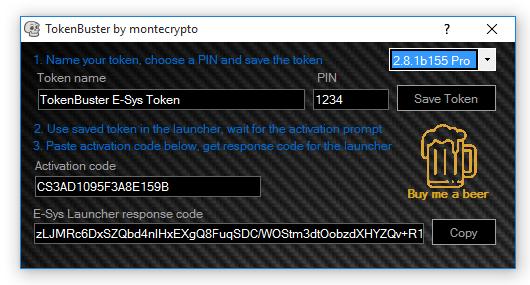
E-Sys 3.30.1 + E-Sys Launcher PRO v2.8.1 + Token Generator
182 MB - Google drive
Contains:
E-Sys_3.30.1_Setup.exe
E-Sys_Launcher_PRO_v2.8.1_Build_155.msi
Token_Generator.exe
E-Sys Complete Installation Guide:
Foreword:
- Make sure that the latest Java 8 version is installed.
- Make sure that at least .NET Framework 4.6.1 is installed.
- Follow the installation instructions exactly.
- To extract .ZIP/RAR files, use 7-Zip or WinRAR!
Installation:
1. Install E-Sys. (E-Sys_3.30.1_Setup.exe)
2. Start E-Sys after the installation, after it has been started completely, close it again.
3. Install the E-Sys Launcher PRO. (E-Sys_Launcher_PRO_v2.8.1_Build_155.msi)
Activation:
1. Open the Token Generator. (Token_Generator.exe)
2. Press "Save Token" and save the file under "C:\Data".
(Leave program open!)
3. Open the E-Sys Launcher PRO.
4. Press the "+" in the upper right corner and select the directory of E-Sys.
5. Under "EST Path" select the created token file. (est_token.est) under "C:\Data".
6. Enter "1234" in the "PIN" field.
7. Press "FDL Cheat Codes", now a new window opens.
8. Select everything and confirm with "OK".
9. Press "Launch Now", now a new window opens.
10. Copy the "Activation code" and paste it into the Token Generator.
11. Now press "Copy" and paste it into the "E-Sys Launcher PRO" and confirm it.
12. Now the "E-Sys Launcher PRO" is licensed for 50 years.
13. After the "E-Sys Launcher PRO" has started E-Sys, close the program again.
PSdZData Installation:
1. Unzip the downloaded PSdZData (e.g. v.4.18.33_PSdZData_Lite.rar) with WinRar or 7-Zip.
2. After unpacking it, copy the directory "psdzdata" and paste it to "C:\Data".
3. Now copy the contents of the directory "C:\Data\psdzdata\swe" to C:\Data\SWE (not
move it!).
4. The complete installation is finished.
After the whole installation:
1. To start E-Sys, use the desktop shortcut "E-Sys Launcher PRO".
2. Just press "Launch Now".
Final word:
- Have fun coding :)

* Comment obtenir le lien de téléchargement ?
* How do I get the download link?
 viewtopic.php?f=77&t=1294
viewtopic.php?f=77&t=1294* Vous êtes un visiteur? Comment s'inscrire sur ce forum
* You are a visitor? How to register on this forum
 viewtopic.php?f=77&t=296
viewtopic.php?f=77&t=296

