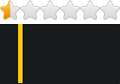217 MB - Cloud Google drive
Unlocked navigation and updating maps in Media Nav
Before we start :
The guide applies to the deviceń Media Nav Evolution and Media Nav 3. You do all the activities to own responsibility.
We recognize the Media Nav version:
a) Media Nav Evolution (known as MN2) has the following software:
5.2.8
6.0.3
6.0.4
7.0.5
8.0.5
9.1.1
9.1.3
Media Nav 3 has software:
1.0.12.8
1.0.13.1
1.0.13.2
1.0.13.3
1.0.15.1
Versions 1.0.3, 2.0.4, 4.0.3, 4.0.5, 4.0.6 and 4.1.0 appear they are in MediaNav 1 and the ways to update are other.
We need :
* flash drive min. 4 GB (preferably with a diode)
* a computer with Windows/MacOS/Linux
File format :
.lgu - firmware file format
Before each they give operation:
Remember to by each they will make another operation to properly prepare the flash drive, through its formatting in the appropriate mode - FAT32.
ALL ACTIVITIES IN THE CAR ARE CARRIED OUT WITH THE ENGINE ON
We release the MNE (5.2.8 - 9.1.3)
Due to it works fine the final software version 9.1.3, the process below will becoverits final installation, i.e. each version of the software (including 9.1.3) will remain updated to unlocked version 9.1.3.
Version 9.1.3 brings with it the addition of many useful functions, e.g. visualization of sensors parking, or the implementation of warning about an obstacle using built-in speakers.
Upgrading to 9.1.3 (especially if you have versions 6.0.4 and below) may result in and"Camera missing or damaged" message appears due to changes in software,only for Chinese cameras!
Let's start:
1. Download the unlocked version of the software
2. Upload the upgrade.lgu file
We upload the upgrade.lgu file to the previously prepared flash drive and go to the car. Put the flash drive into the medianav USB connector, and after a while we will see an update message software - we agree and wait.
The device will reset, do not remove the flash drive, just wait to see it again on the device update screen, click Cancel and remove the flash drive.
You have unlocked navigation - go to map upload
We release MN3 (1.0.12.8- 1.0.15.1)
In the case of MN3, we do not recommend uploading the final version of the software because it has many bin this case, we release only the navigation itself.
Let's start:
1. Download the file autorun_backup_navi
2. We backup our navigation data and upload its unlocking
Under we connect the USB device to the USB connector in MediaNav3, but the system does not signal operation, the only thing we will see is the message "No media files on "
Therefore, wait until the LED built into the flash drive goes out (creation process backup possiblee take up to 15 minutes or more, and some flash drives may signal operation performed incorrectly)
After the LED goes out (or upafter about 20 minutes) remove the flash drive, plug it into the computer, and we will see our copy of the contents of the device - the nng2 folder.
Copy the contents of the flash drive to your computer and format the flash drive.
After all, remove the flash drive and hold down dlonger power/volume button on device until the device resets.
You have unlocked navigation - go to map upload
We upload maps and files
File formats:
.fbl- map file format - .poi - point of interest file format.
.tmc- TMC file format - .fsp - road signs file format.
.spc- speed camera file format.
Folders in navigation:
map - folder containing maps in .fbl or .fsp extension.
building - folder with buildings view (larger cities).
poi - folder containing useful files such as stations, showrooms, workshops.
speedcam - folder containing speed camera files (requires activation in MICOM).
tmc - folder containing traffic information files (requires activation in MICOM).
We do not include links to maps and files in this guide.
These are files inHere or TomTom's property and redistribution is against the law!!!
Media Nav Evolution has an eye1.8 GB of space for all maps, radars, poi files etc. additionally, the maps are copied side by side, so that after several updates the device can fill your memory.
Media Nav 3 comes in two versions:
* B0 - i.e. the version originally without the navigation function, mounted on weaker versions equipment, having only 700 MB free space for maps, voices, etc.
* B4 (or other digit other than 0) - that is, the basic version, with the navigation function, having eye3.5 GB of free space for maps, voices, etc.
It is worth remembering that a large number of maps and files slow down the device (especially MNE) that's why Also, if we don't need a map of a given country, don't upload it.
Uploading maps and files to MNE (5.2.8 - 9.1.3)
1. Download backup_MNE - make a backup of the navigation content
We unpack the compressed file on the computer and camove the contents of the folder to previously formatted flash drive.
We're going to the car, wkload the flash drive and accept (by clicking YES) the message about ripping the whole the contents of the device to a flash drive, the progress is presented by bars thatin the case of a large number of files of a given type, they may go beyond the screen of the deviceday.
Individual folders are copied and created on the navigation, and after all we will seea message about copying the content and the required reset of the device - click YES and while After restarting the device, remove the flash drive - transfer the contents to the computer.
2. Download the s archive used to upload content to our device:
3. We upload maps and navigation file
After preparing the pendrive, unpack the files on the pendrive in the archive. Put properly prepared files into the maps, building, poi, tmc, speedcam folders maps, speed cameras or poi.
We take the flash drive to the car, and wkwe load it to the device, we accept the message (by clicking YES) about uploading the contents of the pendrive to the device day.
As before, the progress is presented in stripes, approxoperation is required reset the device by accepting the message (click YES), during the reset remove it pendrive.
The next map update will be binding starting from step 3.
The first start of the navigation may require waiting a while before the message "I agree turns on" activates and will no longer be gray - if it doesn't, something has gone wrong not so, and you have to repeat the whole process.
You have uploaded new maps and files to your MNE device
We upload maps and files to MN3 (1.0.2.8- 1.0.5.1)
1. Download the compressed file autorun_patch_navi
2. We upload maps and navigation files
After preparing the pendrive, unpack the files on the pendrivein the archive.
The following folders will be created: autorun_bavn and nng
We are interested in the nng folder and in it the content subfolder (nng/content/) in which they are located folders of interest.
To the building, map, poi, speedcam or tmc folders, put the appropriate files according to the descriptionin the guide, however, according to a special system - we change the names of the files.
Originally, map files have, for example, the following :the relevant designation Poland_2020.Q2_Here.fbl, a we change the name before .fbl to the name of the country, i.e. Poland.fbl, do the same with remain wrong files.
After carrying out all operations from connect the flash drive from the computer and go tocar, wkload the flash drive into the USB port and wait for the whole process to complete.
Again, in this case, we will not see any message except information about "No files multimedia on the device day."
approx The process - depending on the number of files to be uploaded - may take from a few to several minutes.
After all, remove the flash drive and hold down longer power/volume button on device until the device resets.
You have uploaded new maps and files to your deviceMN3
Do this at your own risk
Follow the steps and enjoy ..

* Comment obtenir le lien de téléchargement ?
* How do I get the download link?
 viewtopic.php?f=222&t=9976
viewtopic.php?f=222&t=9976* Vous êtes un visiteur? Comment s'inscrire sur ce forum
* You are a visitor? How to register on this forum
 viewtopic.php?f=77&t=296
viewtopic.php?f=77&t=296