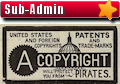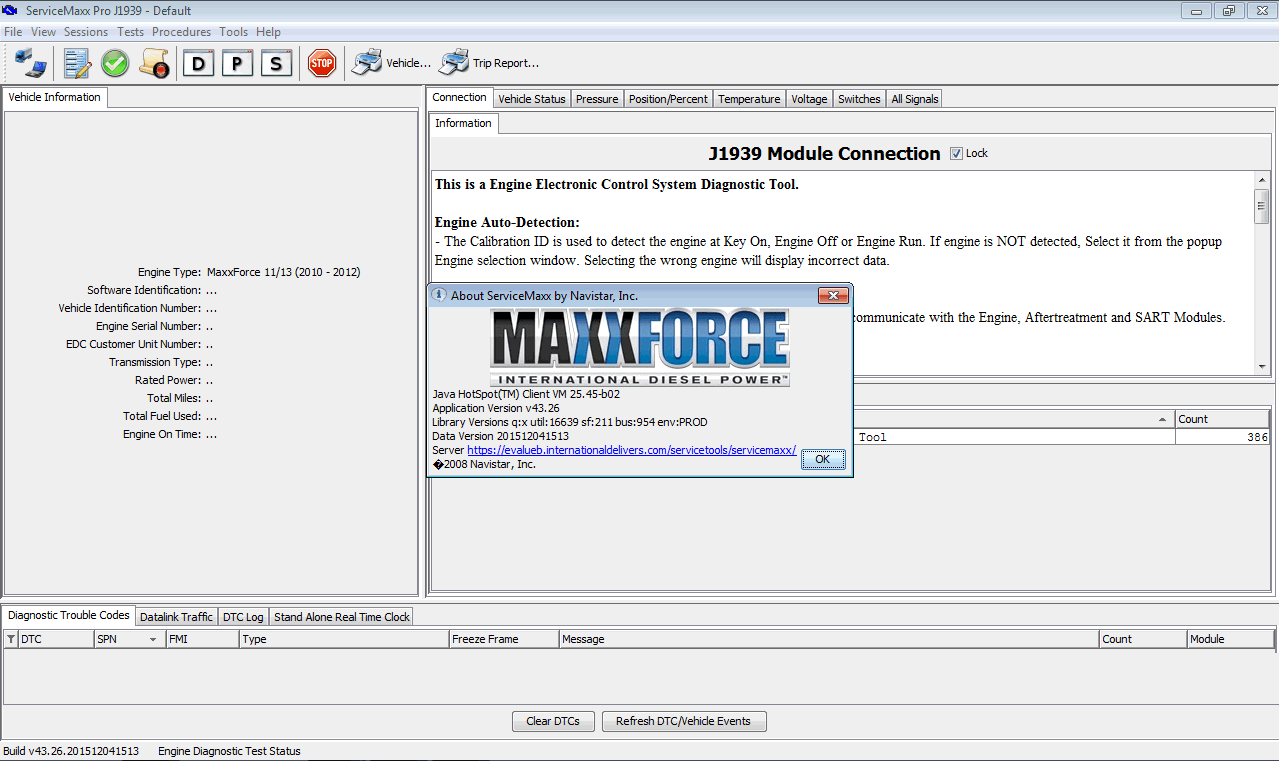
Navkal MaxxForce v43 + Keygen + Delete DPF 13 EPA 10
843 MB - Google drive
Contains:
NAVKAL Reg / cdb rule file
NAVKAL Reg / Engine file
NAVKAL Reg / Navkal block file
NAVKAL Reg / Reg file
Patch-unlock / NavKal.exe
NavKal Setup.exe
NavKal Keygen.exe
ServiceMaxx Keygen v3.exe
Preplace atch.rar
ServiceMaxx Setup J1939.exe
CDB.rar
java installer.exe
Instruction.txt
Description
Region: All region
Type: Diagnostic Software
Language: English
OS: Win 7, Win Vista
Instructions + Kg: Present
Installation: Full
Version: v43
KIT DELETE DPF OFF MAXXFORCE 13 EPA10 MECHANICAL / AUTOMATIC TRANSMISSION
Navkal offline flash ECM now exist, no need DYY acount, no need open, drill ECM, no more Ktag, only offline, you can change hosrepower, deleted Maxxforce 13 DPF from Navistar
UPDATE: Navkal now can reflash Navistar ECM to original with factory setting
you do not need expensive tools like k-tag, much less uncover the ecm to eliminate dpf,
after using navkal and removing dpf, I connected with the servimaxx to see all the parameters that had been deleted
(This ecm is connected to a test bench outside the truck)
1. General description
NavKal PRO™ is an Electronic Control Module (ECM) programming software for Navistar® & MaxxForce™ Engines. NavKal has two available options – NavKal and NavKal Pro. The product offered here is the NavKal Pro license.
2. Software information
Software name: Navkal Pro
Version: V43
International markets
3. Vehicle support
All models of Navistar International Maxxforce
4. Features
With Navkal Pro version you can:
Read errors and clear errors
Upgrade the ECM offline calibration box
White box programming
Eliminate Exhaust Gas Emissions (combined with ServiceMaxx level 3 software)
Change the parameters
Upgrading engine power
Car information display including software version of the box and upgradeable version
Additional exhaust brake options for the engine
Programming after replacing the engine control box
PVC Code Generation (Programming Verification Code)
5. Computer Requirements
Operating System: Win Vista, Win 7
Processor: Core 2 Duo or higher
Ram: 2 Gb or more
Hard drive: 2 GB or more free
6. Supported Devices
Nexiq Technologies – USB Link
Dearborn Group Technologies – DPA5
How to install:
1. install Navkal, don't run it
2. right click to navkal shortcut on screen, open file location, replace navkal.exe with file patch inside navkal.exe
3.creat cdb folder, extract all flash file in cdb.rar , copy two of rules file and all flash you extracted to this cdb folder
4.open navkal block folder--run block navkal reg file--run restart firewall.bat as admin mode
open folder reg_file, run Binhminh123 and binhminh410 reg file
5.open navkal as admin
login with binhminh410 password is Navistar0118
make key with Navkal keygen,
dealer account 919114, dealer location 000
when you open navkal will show a error just click continue and ignore it
delete DPF
open servicemaxx with Binhminh123 pass is 123,
click file save engine file,
click to open engine file, chose what HP you want from engine file with DPF OFF
click to sessions open programing session, click to program
close servicemaxx
open navkal as admin and login with Binhminh410
click to update cal file
remember, unplug fuse for ABS and ATM module before do it, don't use with TRUCK have ATM (automatic transsmison) it will lose VSS sensor
and truck will shutdown on road, if you want , you can install new VSS sensor for ECM and wiring
* Comment obtenir le lien de téléchargement ?
* How do I get the download link?
 viewtopic.php?f=77&t=1294
viewtopic.php?f=77&t=1294* Vous êtes un visiteur? Comment s'inscrire sur ce forum
* You are a visitor? How to register on this forum
 viewtopic.php?f=77&t=296
viewtopic.php?f=77&t=296