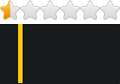138 MB - Cloud Mega
Includes:
12 MVCI Driver.msi
mvci x64.reg
Readme EN.txt
Readme ru.txt
Toyota Techstream 10.10.018.exe
If you bought a MINI-VCI J2534 cable and there is no unpacked driver on the disk, but only the MVCI Driver for TOYOTA.msi installer which really does not work when installed on any Windows x64 and gives an error, but it must be installed, otherwise the cable will not work, and it doesn't matter. This problem is solved by manual installation of the MVCI Driver for TOYOTA.msi as follows:
1. Create a folder on the C: \ Temp drive
2. Copy our file MVCI Driver for TOYOTA.msi to the C: \ Temp folder
3. With Administrator rights, open the command line and run the following command:
msiexec / a "C: \ temp \ MVCI Driver for TOYOTA.msi" / qb TARGETDIR = c: \ temp \ mvci
this command will extract all content from MSI file to C: \ Temp \ mvci folder
4. Delete the MVCI Driver for TOYOTA.msi file from the C: \ Temp \ mvci folder, we no longer need it, you can also delete it from the C: \ Temp folder
5. Go to C: \ Program Files (x86) and create there the \ XHorse Electronics \ folder and in it another \ MVCI Driver for TOYOTA TIS \ and move all the contents from the C: \ Temp \ mvci folder there
6. Connect the MINI VCI cable to the USB port.
IMPORTANT When the automatic process of installing drivers starts, you need to cancel it and the device will not be detected.
7. Open Device Manager and find the two failed devices in the list. They will have a yellow icon indicating that Windows was unable to install drivers for them (usually they are both “one” under “Other”). Now right click on the faulty device, select "Update Driver", then "search this computer" next "Browse" my Computer "..." and browse to "C: \ Program Files (x86) \ XHorse Electronics \ MVCI Driver for TOYOTA TIS "(“ include subfolders ”checkbox to check). Click on the Next button and wait until the drivers are installed.
You should now see two new devices: “USB \ USB Serial Converter Controllers” and “Ports (COM & LPT) \ USB Serial Port (COM ---)”. Where instead of a dash there will be your COM porta number
8. Then go along the path "C: \ Program Files (x86) \ XHorse Electronics \ MVCI Driver for TOYOTA TIS" and run the file "FirmwareUpdateTool.exe"
In the opened program, click the "Device Info" button. You should see the “connected device” box filled in.
If you see this, it means that your MINI-VCI is running 64-bit Windows and can be used by other programs such as Techstream.
There is a cable connection!
9. Now install Techstream using any version of "Techstream.exe" software. after installation, don't run it yet.
10. To activate it, you need to find the line TISFunction = 1 and change "1" to "0" in the file C: \ Program Files \ Toyota Diagnostics \ Techstream \ Env \ IT3System.ini and save the file.
Now we need to make the program see the lace
For Techstream to see MINI-VCI under Windows x64, the Registry must be changed like this:
1. Open the Windows Registry Editor, on Windows 8.1 x64 the path is as follows:
[HKEY_LOCAL_MACHINE \ SOFTWARE \ PassThruSu pport.04.04 \ DENSO CORPORATION - TIS Techstream VIM]
But there should definitely be a folder \ PassThruSu pport.04.04 \ and a subfolder in it (I have DENSO CORPORATION - TIS Techstream VIM) it should have such parameters
"Name"="XHorse — MVCI"
"Vendor"="XHorse ELECTRONICS Co., Ltd."
"ConfigApplication"="C:\\Program Files (x86)\\XHorse Electronics\\MVCI Driver for TOYOTA TIS\\FirmwareUpdateTool.exe"
"FunctionLibrary"="C:\\Program Files (x86)\\XHorse Electronics\\MVCI Driver for TOYOTA TIS\\MVCI32.dll"
"APIVersion"="04.04"
"ProductVersion"="1.1.0"
"ProtocolsSupported"="J1850VPW:1, J1850PWM:1, CAN:1, ISO9141:1, ISO14230:1, ISO15765:1"
"J1850VPW"=dword:00000001
"J1850PWM"=dword:00000001
"ISO9141"=dword:00000001
"ISO14230"=dword:00000001
"CAN"=dword:00000001
"ISO15765"=dword:00000001
"SCI_A_ENGINE"=dword:00000000
"SCI_A_TRANS"=dword:00000000
"SCI_B_ENGINE"=dword:00000000
"SCI_B_TRANS"=dword:00000000
there is also a section
[HKEY_LOCAL_MACHINE\SOFTWARE\PassThruSupport.04.04\DENSO CORPORATION — TIS Techstream VIM\Parameter]
"Baudrate"=dword:0001c200
"Comport"=dword:00000005
"Connect"=dword:00000000
"Interface"="AUTOMATIC"
"Firmware"="x"
"LE"=dword:00000000
"LN"=dword:00000001
"SN"=dword:00000000
2. Start Techstream. Go to Setup | VIM select will open a menu in it should be "XHorse - MVCI"
3. Plug the MVCI cable into the USB interface, run the program, then click the “Connect to Vehicle” button in Techstream. If everything works, then you will be asked to confirm the car / year / model, and if you connect to the car and start it, then you will get access to the diagnostic interface.

* Comment obtenir le lien de téléchargement ?
* How do I get the download link?
 viewtopic.php?f=222&t=9976
viewtopic.php?f=222&t=9976* Vous êtes un visiteur? Comment s'inscrire sur ce forum
* You are a visitor? How to register on this forum
 viewtopic.php?f=77&t=296
viewtopic.php?f=77&t=296