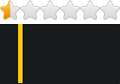- Tool32, which is part of EDIABAS;
- HxD, or any other hex editor you feel confortable with;
- Tools compiled by me to parse the data extracted from Tool32;
- Notepad+, or any other text editor you like in order to make changes to the xml file.
Procedure:
- Start E-Sys, read the CAFD of your NBT unit and with the FDL Editor look for the entry DPAS_INDEX. This will tell you the DPAS value you will have to use with Tool32;
- Start Tool32 and open the NBT.prg (You might need other prg like ENTRYNAV.prg. Find the one the let's you communicate with your ECU.);
- Run the job: apiJob("NBT","lesen_provisioning_data","3;2;0",""). In this case, "2" is the value reported by the entry DPAS_INDEX;
- Run the Application " Windows or Mac " version to parss the file on the correct format
- Open the saved file ;
- Select the data inside the file and copy it in a hexadecimal editor;
- Save as XML file
- Now you have your complete xml file generated;
- Save the new file and note the location. For example: C:\file.xml;
- Edit your file with Notepad+ to activate whatever you like (Examples below);
- Save the changes (Notepad+ will warn you if there are errors with the xml);
- Upload the file to your car, using Tool32, with the command:
apiJob("NBT","steuern_provisioning_data","3;c:\file.xml;2",""). In this case, "c:\file.xml" should be your file and "2" is the value reported by the entry DPAS_INDEX;
If all went well, your car should assume the changes and you will see the new options available in your iDrive.

* Comment obtenir le lien de téléchargement ?
* How do I get the download link?
 viewtopic.php?f=222&t=9976
viewtopic.php?f=222&t=9976* Vous êtes un visiteur? Comment s'inscrire sur ce forum
* You are a visitor? How to register on this forum
 viewtopic.php?f=77&t=296
viewtopic.php?f=77&t=296