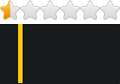ETKA 8.2 + VIN DATABASE + Loader 07-2023
ETKA 8.2 - 6.10 GB Torrent
Loader 243 MB Cloud Google drive
Year/Date of Issue: 2023
Version: 8.1.0.4
Interface language: Multilingual
ETKA 8.2 (VW/AU - 1512 / SK - 1044 / SE - 1038) 07.2023 + VIN DATABASE (1520938 PCS)
The ETKA electronic catalog contains complete information about spare parts and accessories for VAG vehicles (VW, Seat, Skoda, AUDI), including minibuses.
Information: The assembly was made to familiarize the capabilities of the Etka program with RVV-AUTO clients and is not suitable for commercial use. To do this, use the official ETOS spare parts selection program.
Installed on x64.
Preinstalled updates: VW/AU - 1511, SK - 1043, SE - 1037.
There are instructions for installation, read carefully.
Updating prices and databases for Etka, breaking through the VIN codes from the disk from the FGST folder, as well as through a paid online service, is done using the algeni bootloader launched from the shortcut. In the ETKA Loader folder, the start menu contains instructions for setting it up.
In the full version of the loader, advanced graphical features, a new selection mode and editing the base with wines are available.
The version is configured on the C:\ drive, if you install it on another drive, then you need to use the INI files from the acc. folders for your drive.
Ability to install on drive C: , D: , E: and F:
Installed regional settings and price for Russia, they can be changed to any other using the bootloader.
To reduce the size of the distribution kit and installation time, the backup folders Prog2 and DATA2 have been removed, they will appear during the upgrade.
It is possible to install a local database of faults and the Tnrpics folder.
8.1 does not work on Windows XP
Installation instructions:
ATTENTION!
The Loader needs an unlock key to function.
You can find the key for the standard version of the Loader and a description thereof after installation either by navigating to the \ETKA Loader\ folder from the Start button or by pressing the "About Loader" button from within the Loader.
You can purchase a key to unlock the full version of the Loader that supports reading the VIN files from the FGST folder in ETKA 8.2 and features a new parts' selection mechanism and the extended graphical capabilities by sending a request to [email protected].
Mandatory prerequisites:
Microsoft Visual C++ 2010 that can be downloaded from:
https://download.microsoft.com/download ... st_x86.exe and https://download.microsoft.com/download ... st_x64.exe
If you have a 64-bit OS you'll need to install both the 32-bit and the 64-bit versions of Visual C++.
You can find links to VIN look-up services in the "Пробитие VIN онлайн.txt" file.
This release contains the latest updates that were available at the time of publishing. The base prices and the regional settings are preset for the Russian market.
Installation:
1. Please delete the old ETKA folder if present.
2. Start the installation process by running "ETKA1.exe" from the \ETKA International\ folder. Unzip the files into the C:\ drive or any other drive of your choice. The files should be unzipped into the root directory. Agree to any offers to overwrite existing files.
3. Depending on the Windows' version installed in your machine run either the "x64_etka.reg" or the "x86_etka.reg" file from the \Включение обновлений\install\ folder.
4. Run the configuration utility C:\ETKA\EtCfg82.exe, select the language (either RUS or ENG) and confirm ETKA location by pressing the button. This button becomes available only if ETKA has been correctly unzipped into root directory.
5. Install the Loader from the \ETKA Loader\ folder.
6. Run the "registerControl.bat" and the "registerControl.Net v4.0.bat" files from the C:\ETKA\Common\Program\RosyVisionControl\3.2.1.1\ folder.
7. Run the "hardlock.exe" file either from the \x32\ or the \x64\ folder depending on the Windows' version installed in your machine. After that run the "0000750A.reg" and the "install.cmd" files. No errors should pop up and the driver should install correctly. Reboot the computer.
Should you encounter the "devcon failed" error, or should ETKA refuse to start, or should Multikey x64 fail to install please rerun the "install.cmd" file from under Total Commander with Administrative privileges. Alternatively you can go into "devcon.exe" properties, click the "Совместимось" tab, tick the "запускать эту программу от имени администратора" checkbox, run the "0000750A.reg" file and finally run the "install.cmd" file as illustrated in https://i109.fastpic.ru/big/2019/0316/7 ... d56a71.png.
You should be able to see the Multikey driver being installed.
One of the possible reasons for the Multikey installation failure could be the presence of an older Multikey instance in the System. You can check this by looking at the size of the "MultiKey.sys" file in the C:\Windows\System32\drivers\ folder. Delete it if its size is other than 67584 bytes (66 KB). You can do so either by running the "remove.cmd" file from the \x64\ folder and the "infclean64.exe" file from the \x64\Old way\infclean05\ folder or by manually deleting the "MultiKey.sys" file from the C:\Windows\System32\drivers\ folder and subsequently copying the correct "MultiKey.sys" file in there with the correct size of 67584 bytes (66KB).
Should the above methods also fail make sure that neither an antivirus program nor any other Windows security service including the built-in ones have deleted or blocked the "Multikey.sys" file.
8. You have an option of using the VIN database by running the "Data Base.exe" file from the \База винов\ folder. As always unzip the files into the root of the C:\ drive. If the database contains the VIN you are interested in it will get decoded.
Updating the price lists and the databases for ETKA as well as running the VIN files from the FGST folder on the hard drive is done via the Loader by algeni launched from a shortcut. You can find the Loader customisation instructions by navigating from the Start button to the \ETKA Loader\ folder.
A few recommendations.
1. ETKA is preset to look up VIN files from the hard drive; no need to change anything in the settings.
2. Set the attributes for new VIN files to "read only" and place those files into the C:\ETKA\Userdata\FGST\ folder.
3. VIN filtering works only for the cars with the model years marked with a green dot. Parts' selection for all other cars is based upon the PR-codes from their decoded VINs.
4. Audi and VW VINs are decodable from 1993 forward; those of Skoda - from 1999 forward and those of Seat - from 1995 forward.

* Comment obtenir le lien de téléchargement ?
* How do I get the download link?
 viewtopic.php?f=77&t=1294
viewtopic.php?f=77&t=1294* Vous êtes un visiteur? Comment s'inscrire sur ce forum
* You are a visitor? How to register on this forum
 viewtopic.php?f=77&t=296
viewtopic.php?f=77&t=296