
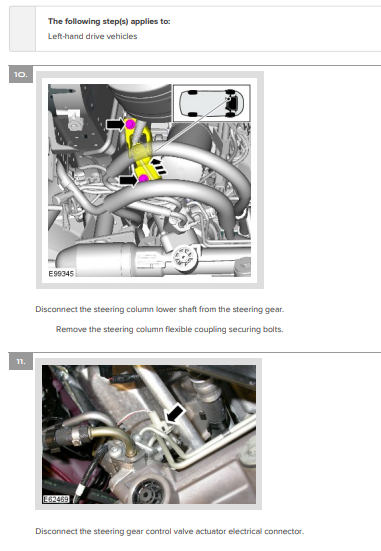
Jaguar X250 2008 - V8 S/C 4.2L Timing and ZF 6HP26
6 MB - Cloud Mega
Jaguar X250 V8 4.2 supercharged Engine Repair timing diagram and ZF 6HP26 Company technical information
Contains:
Jaguar left side timing.pdf
JLR 13 18 10 ZF 6HP26 Troubleshooting guide.pdf
Removing and Installing Engine.pdf
Timing Drive component.pdf
ENGINE - V8 S/C 4.2L PETROL ENGINE FRONT COVER.pdf
ENGINE - V8 S/C 4.2L PETROL LEFT EXHAUST MANIFOLD.pdf
ENGINE - V8 S/C 4.2L PETROL LEFT CYLINDER HEAD.pdf

* Comment obtenir le lien de téléchargement ?
* How do I get the download link?
 viewtopic.php?f=222&t=9976
viewtopic.php?f=222&t=9976* Vous êtes un visiteur? Comment s'inscrire sur ce forum
* You are a visitor? How to register on this forum
 viewtopic.php?f=77&t=296
viewtopic.php?f=77&t=296

