Programming through ISTA/D and ENET works perfectly
ESYS works also but this is not the subject of this post.
I will not discuss the ICOM setup either in this post.
Actually it took me some time before getting a resilient and reproductible setup, so I am sharing my discoveries...
The prerequisites are :
* A BMW supporting ENET, like the F-series
* A correctly installed ISTA/D (standalone or not, I personally tested 4.32 and 4.39)
* A full psdzdata package (about 280GB once uncompressed on latest versions)
* An ENET cable (pretty cheap to source)
* A correct power supply (no so cheap) to maintain a decent voltage (ex: 13.5V) during the programming session (as you program you can not keep your engine running). A 20A capable power supply is a minimum ! I saw my F10 consuming from 20 to 25A, it all depends on your car and the number of modules installed.
Note that getting ISTA installed is a time consuming process, I strongly suggest having SATA SSD, or even better NVME disk on your laptop to speed up the process. Forget HDDs !
Anyway I am not here to explain how to install ISTA so let's get to the real stuff :
1 enable ENET programming in ISTA:
A configuration file is located in your `ISTA\TesterGUI\bin\Release` folder : ISTAGUI.exe.config
Don't be overwhelmed by this fat XML file, you just have to look for `<appSettings>` and then add or replace a couple of keys :
* `BMW.Rheingold.ISTAGUI.enableENETprogramming` to "true"
* `BMW.Rheingold.Programming.ExpertMode` to "true"
* `BMW.Rheingold.Programming.Enabled` to "true"
Alternatively, you can add entries to the Windows registry rather than editing the configuration file :
in `HKEY_LOCAL_MACHINE\SOFTWARE\WOW6432Node\BMWGroup\ISPI\Rheingold`
you would add the same keys, with the following string value : True
2 The easiest part, set ISTA to use ENET:
Pictures are better than words here :
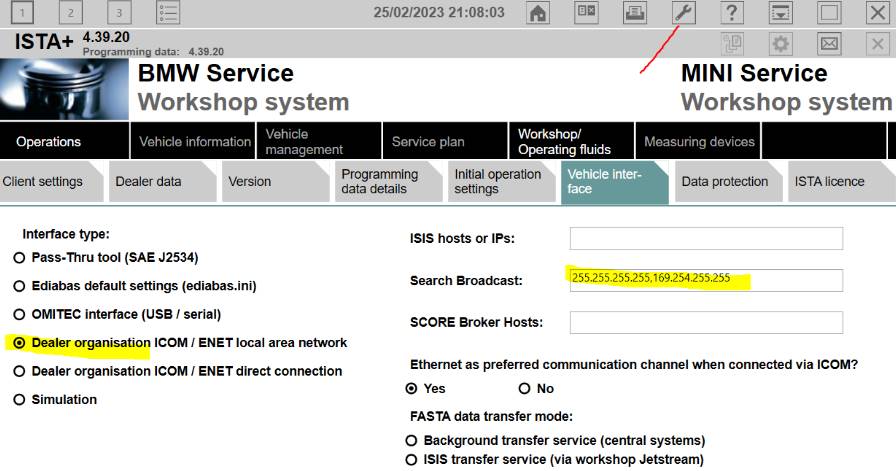
Note the settings :
* Dealer organisation ICOM / ENET local area network
* Search broadcast default value : 255.255.255.255,169.254.255.255
Setting search broadcast to an empty value will get you back to the default value.
3 The shitty part : A resilient network configuration:
The short version : While being directly connected to your car from the laptop, you DO WANT to setup a DHCP in order to avoid programming failure.
Why ? Because Windows and your car will default to APIPA IP adresses (169.254.x.x), but will re-negotiate from time to time leading your network setup to be non-continuous during the programming session. I ended up with a Christmas tree on my dashboard on first try.
So DHCP it is ! ok, but which settings ? That's were it is a bit funky...
While you want ISTA/D to work correctly, I strongly suggest to launch ZGW_SEARCH before.
ZGW_SEARCH sits in `EDIABAS\Hardware\ENET\ZGW_SEARCH.exe`, it basically just scans the network and show-up your car if detected, almost instantly.
In a way, it is equivalent to ITOOLRADAR detecting an ICOM (when you use an ICOM device).
The tricky part is that ZGW_SEARCH is hardcoded to scan the APIPA addresses. By sending packets on the broadcast address 169.254.255.255 (actually sometimes to 169.254.255.25 too).
This means that your DHCP configuration should be setup as follows :
* IP of your laptop : 169.254.0.1 (or any other ip between 169.254.0.1 and 169.254.255.254)
* netmask : 255.255.0.0
* gw : whatever, could be set to 169.254.0.1
* dns : same thing
* IP pool : any other ip than your laptop's : between 169.254.0.1 and 169.254.255.254. I usually take 169.254.42.1 to 169.254.42.255
Most of the time you will see documentation for these tools : Netsetman which configures your network card and then launches Tftpd64 (the DHCP server)
Then enjoy :
Every time you plug your ENET and power-up your car, launch ZGW_SEARCH and you will see your gateway module detected.
Then ISTA can be launched and should work as a charm (as much as ISTA is charming :/)
FAQ:
press the refresh button a second time in ZGW_SEARCH if you get nothing (it tries a different broadcast address)
once the car plugged and powered up, some modules will take up to 10s to be detected on the network, so just wait 10s before trying anything



