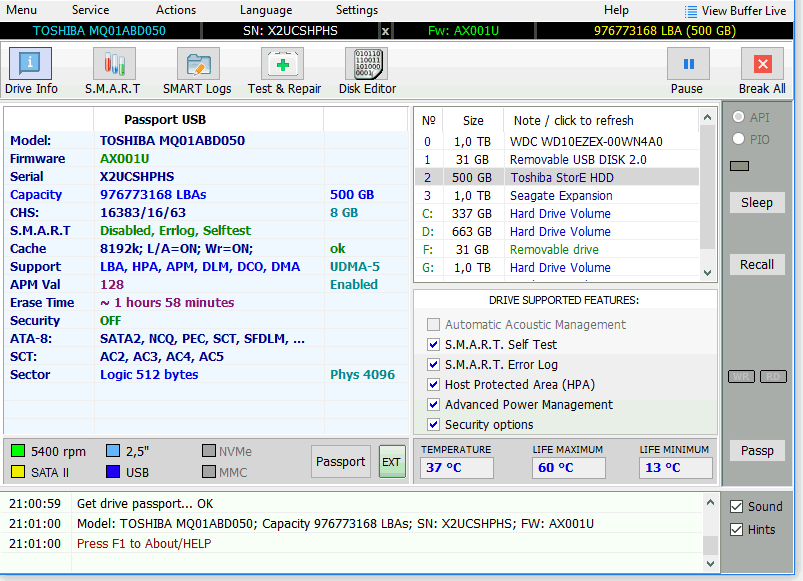
HDD recovery on MBUX + Instruction
5 MB - Google drive
Description and program to restore the hard drive.
PREPARATION:
1) Check the number of bad sectors on the vehicle in actual MBUX values.
2) Remove the hard drive from the car.
3) The Program 5/37 must be installed on a computer with Windows 7
4) For further work, you will need an adapter for HDD sata to USB.
5) Insert the HDD into the adapter and connect to the computer via USB
WORK WITH VICTORIA:
We select our disk in the list and check smart data, it must match the actual values checked earlier in MBUX.
UNLOCK:
The new disk is protected by a password after installation in mbux in the servise tab, select security operations ,
a window for removing the protected disk password will appear, select password tupe-master,
enter 32 spaces in the bottom line (the master password for Toshiba disks) and press unlock drive,
in case of correct actions below a message will appear in the command line that the disk is unlocked
DISC TREATMENT:
Select the test&Repair tab on the top, select the type of impact on bad sectors on the right - remar, and start the procedure.
COMPLETION:
As a result, we should receive a message that all bad sectors have been successfully replaced by backup ones.
After that, you can exit the program, turn off the disk and put it on the car,
after installation, we update the MBUX software and the navigation version.

* Comment obtenir le lien de téléchargement ?
* How do I get the download link?
 viewtopic.php?f=77&t=1294
viewtopic.php?f=77&t=1294* Vous êtes un visiteur? Comment s'inscrire sur ce forum
* You are a visitor? How to register on this forum
 viewtopic.php?f=77&t=296
viewtopic.php?f=77&t=296

